![[摇滚歌曲混音教程] Mixing Modern Rock – Start To Finish插图 [摇滚歌曲混音教程] Mixing Modern Rock – Start To Finish插图](https://www.wxzyw.cn/wp-content/uploads/2024/08/2357375lw0kpvvqag.png)
2023 年 4 月发布
MP4 | 视频:h264、1280×720 | 音频:AAC,44.1 KHz
语言:英语 | 大小:3.62 GB | 时长:3 小时 27 米
这个 3 小时以上的混音分解将带您完成摇滚歌曲的混音,应用中级到高级的混音策略。
你会学到什么
会话设置
踢和军鼓
重型(主吉他)
主音吉他
低音吉他
替代组处理
剩余的鼓轨
主唱
背景人声
VCA 推子
混音巴士
客户评论
要求
对数字音频工作站 (DAW) 的基本到中级理解
描述
在本系列中,我们深入了解摇滚乐队 See This Through 的“Undertow”混音。 这个 3 小时以上的混音分解将带您了解中级到高级的混音策略,带您踏上从会话设置和保持井井有条到与客户审查混音的旅程。 跟随 Shane 在 Pro Tools 中从头到尾混合一首现代摇滚歌曲。注意:虽然本课程是在 Pro Tools 中完成的,但应用的技术和理论可以在任何数字音频工作站 (DAW) 中创建。关于作者 Grush Audio 的创始人兼制作人/混音工程师 Shane Grush 的兼职工作变成了全职工作。 它最初是一家专注于创作和制作音乐的精品工作室,后来扩展到包括为全国知名乐队、电影、电视、广告以及其他项目配音和录制音乐。 Grush Audio 可以做大型音乐制作工作室所做的一切——并增加个人风格。Shane 拥有伯克利音乐学院的学位,自 2001 年以来一直在音乐行业工作。他向一些行业顶尖的混音工程师学习,例如 Andy 华莱士、戴夫·彭萨多和格兰特·莫尔曼。 作为一名全职混音工程师、制作人和词曲作者,Shane 帮助多位艺术家与全球主要唱片公司和巡回演出签约。 Shane 还拥有一家名为 Grush Audio 的音乐公司。 Grush Audio 为电视、电影和广告行业提供定制提示。
概述
第 1 部分:See Through 中“Undertow”的混音内部(第 1 部分)
第一讲简介
第 2 部分:See Through 中的“Undertow”混音(第 2 部分)
第 2 讲课程设置
第 3 部分:See Through 中“Undertow”的混音内部(第 3 部分)
第 3 讲聆听最终混音
第 4 部分:See Through 中“Undertow”的混音(第 4 部分)
第 4 讲底鼓和军鼓混音
第 5 部分:See Through 中“Undertow”的混音内部(第 5 部分)
第五讲主要吉他
第 6 节:See Through 中的“Undertow”混音(第 6 部分)
第 6 讲主要吉他(续)
第 7 部分:See Through 中“Undertow”的混音内部(第 7 部分)
第 7 讲 Main Guitars Wrap Up & Parallel Music Compression
第 8 节:See Through 中“Undertow”的混音内部(第 8 部分)
第8讲低音吉他
第 9 节:See Through 中“Undertow”的混音内部(第 9 部分)
第 9 课低音吉他(续)
第 10 部分:See Through 中“Undertow”的混音内部(第 10 部分)
第 10 讲 ALT 集团
第 11 节:See Through 中“Undertow”的混音内部(第 11 部分)
第 11 课主音吉他(干净和失真的音色)
第 12 部分:See Through 中“Undertow”的混音内部(第 12 部分)
第 12 讲剩余的鼓音轨
第 13 部分:See Through 中“Undertow”的混音内部(第 13 部分)
第 13 课主唱
第 14 节:See Through 中“Undertow”的混音内部(第 14 部分)
第14讲背景人声
第 15 节:See Through 中“Undertow”的混音内部(第 15 部分)
第 15 讲 VCA 推子
第 16 部分:See Through 中“Undertow”的混音内部(第 16 部分)
第 16 讲混音总线
第 17 节:See Through 中“Undertow”的混音内部(第 17 部分)
第 17 讲客户评论
第 18 节:测验
今天我们从 See Through 深入了解“Undertow”的混音。 跟着我从头到尾混一首摇滚歌曲。 这个 3 小时以上的混音分解将带您了解策略、混音技巧和涉及会话设置的建议,以与您的客户一起审查您的混音。中级 DAW 知识
Published 4/2023
MP4 | Video: h264, 1280×720 | Audio: AAC, 44.1 KHz
Language: English | Size: 3.62 GB | Duration: 3h 27m
This 3+ hour mix breakdown walks you through mixing a rock song, applying intermediate to advanced mixing strategies.
What you’ll learn
Session Setup
Kick & Snare
Heavy (Main Guitars)
Lead Guitars
Bass Guitar
Alt Group Processing
Remaining Drum Tracks
Lead Vocals
Background Vocals
VCA Faders
The Mix Buss
Client Review
Requirements
Basic to intermediate understanding of a digital audio workstation (DAW)
Description
In this series, we go Inside The Mix of “Undertow” from the rock band, See This Through. This 3+ hour mix breakdown walks you through intermediate to advanced mixing strategies, taking you on a journey from session setup and staying organized to reviewing your mixes with your clients. Follow along as Shane mixes a modern rock song from start to finish inside Pro Tools.Note: while this course is completed in Pro Tools, the applied techniques and theories can be created in any digital audio workstation (DAW).About The AuthorWhat began as a part-time gig turned into a full-time passion for Producer/Mix Engineer Shane Grush, the founder of Grush Audio. It started as a boutique studio focused on writing and producing music and expanded to include voiceovers and recording music for nationally known bands, film, television, commercials, plus miscellaneous projects. Grush Audio does everything big music production studios do – with an added personal touch.Shane has a degree from Berklee College of Music and has worked in the music industry since 2001. He has learned from some of the industry’s top mixing engineers, such as Andy Wallace, Dave Pensado, and Grant Mohrman. As a full-time mixing engineer, producer, and songwriter, Shane has helped multiple artists get signed to major labels and tour stages across the globe. Shane also owns a music company called Grush Audio. Grush Audio supplies custom cues for the TV, Film, and advertising industries.
Overview
Section 1: Inside The Mix of “Undertow” from See This Through (Part 1)
Lecture 1 Introduction
Section 2: Inside The Mix of “Undertow” from See This Through (Part 2)
Lecture 2 Session Setup
Section 3: Inside The Mix of “Undertow” from See This Through (Part 3)
Lecture 3 Listen To The Final Mix
Section 4: Inside The Mix of “Undertow” from See This Through (Part 4)
Lecture 4 Kick & Snare Mixing
Section 5: Inside The Mix of “Undertow” from See This Through (Part 5)
Lecture 5 Main Guitars
Section 6: Inside The Mix of “Undertow” from See This Through (Part 6)
Lecture 6 Main Guitars (cont.)
Section 7: Inside The Mix of “Undertow” from See This Through (Part 7)
Lecture 7 Main Guitars Wrap Up & Parallel Music Compression
Section 8: Inside The Mix of “Undertow” from See This Through (Part 8)
Lecture 8 Bass Guitar
Section 9: Inside The Mix of “Undertow” from See This Through (Part 9)
Lecture 9 Bass Guitar (cont.)
Section 10: Inside The Mix of “Undertow” from See This Through (Part 10)
Lecture 10 The ALT Group
Section 11: Inside The Mix of “Undertow” from See This Through (Part 11)
Lecture 11 Lead Guitars (Clean & Distorted Tones)
Section 12: Inside The Mix of “Undertow” from See This Through (Part 12)
Lecture 12 Remaining Drum Tracks
Section 13: Inside The Mix of “Undertow” from See This Through (Part 13)
Lecture 13 Lead Vocals
Section 14: Inside The Mix of “Undertow” from See This Through (Part 14)
Lecture 14 Background Vocals
Section 15: Inside The Mix of “Undertow” from See This Through (Part 15)
Lecture 15 VCA Faders
Section 16: Inside The Mix of “Undertow” from See This Through (Part 16)
Lecture 16 The Mix Buss
Section 17: Inside The Mix of “Undertow” from See This Through (Part 17)
Lecture 17 Client Reviews
Section 18: Quiz
Today we go Inside The Mix of “Undertow” from See This Through. Follow along as I mix a rock song from start to finish. This 3+ hour mix breakdown walks you through strategies, mixing techniques, and suggestions touching on session setup to reviewing your mixes with your clients.,Intermediate DAW Knowledge
2、本站永久网址:https://www.wxzyw.cn
3、本站页面所标示价格是本站收集、整理该资料及运营本网站所需费用等支出的适度酬劳。
4、站内所有涉及作品及素材图片由会员上传而来,万象资源网不拥有此类素材图片的版权。
5、下载内容仅供学习交流,若使用商业用途,请购买正版授权,否则产生的一切后果将由下载用户自行承担。
6、本站资源均来自公开网络收集整理和用户投稿,网站所有者不承担任何由于内容的合法性及健康性所引起的争议和法律责任。若侵犯了您的合法权益,请来信通知我们,我们会及时删除,给您带来的不便,我们深表歉意。

![[Serum 2 视频课程] Groove3 Serum 2 Sound Design: Melodic Instruments TUTORiAL-HiDERA(208MB)](https://www.wxzyw.cn/wp-content/uploads/2025/04/0426173012fw54zaqknnp.webp)
![[现场音乐会与Waves插件混音教程]Udemy Live Concert Mixing with Waves Plugins [TUTORiAL](886MB)](https://www.wxzyw.cn/wp-content/uploads/2025/04/0424191610gibw4rt4iq3.webp)

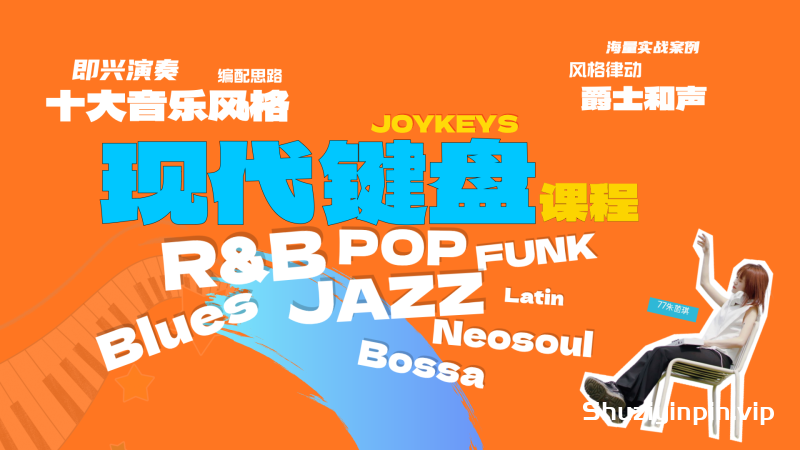
![[30天精通吉他]Udemy Master Guitar in 30 Days: Beginner Course + Bonus Lessons [TUTORiAL](816MB)](https://www.wxzyw.cn/wp-content/uploads/2025/04/0420092634yhllmt5apv2.webp)
![[作曲家形式与分析课程]Udemy Form and Analysis for Composers Part 2: Composing Phrases [TUTORiAL](3.27GB)](https://www.wxzyw.cn/wp-content/uploads/2025/04/0416012649ck4ylj1dmk2.webp)
![[和声复习课程]Udemy Form and Analysis for Composers Part 1: Harmony Review [TUTORiAL](3.55GB)](https://www.wxzyw.cn/wp-content/uploads/2025/04/0415092651byli2clfcfh.webp)
![[音乐创作入门指南]The Essential Beginner’s Guide to Music Composition(0.6MB)](https://www.wxzyw.cn/wp-content/uploads/2025/04/0413012640ts42waudifq.webp)

评论0