SIP System Integrity Protection (SIP) is a security technology introduced in OS X El Capitan. SIP protects some files, directories and applications. However, it may affect some of our usage or settings, such as: changing system application icons, terminal operating system directory file prompts "Operation not permitted", Finder can not edit the files in the system directory.
Close SIP
Since SIP is a system level privilege operation, we can't turn it off directly, we need to go to "macOS Recovery" to do it. intel processors shut down the mac completely, then turn on the computer, press and hold Command+R as soon as the computer is turned on until you see the Apple logo or rotating globe, and then release it, wait for it to enter into the Recovery Mode. M1/M2 processors shut down the mac, press and hold the power button and wait for the option to appear, then release it, it will prompt "Loading boot options...". M2 processor will turn off the Mac, press and hold the power button and don't let go, this process will prompt "Loading boot options...", when the options appear, then let go of the power button, and then click on the options to enter Recovery Mode. After entering the Recovery Mode interface, click "Utilities" in the top menu and select "Terminal" to open the Terminal tool.
After entering the Recovery Mode interface, click "Utilities" in the top menu and select "Terminal" to open the Terminal tool.  Click on the logo in the menu bar and select 'Restart'. With this we closed the SIP.In the terminal, type "csrutil disable" and enter.
Click on the logo in the menu bar and select 'Restart'. With this we closed the SIP.In the terminal, type "csrutil disable" and enter. Type y and press enter
Type y and press enter Enter your computer's password and press enter.
Enter your computer's password and press enter. Enter and you will be prompted "System Integrity Protection has been successfully turned off, please reboot the machine".
Enter and you will be prompted "System Integrity Protection has been successfully turned off, please reboot the machine".  Or the appearance of
Or the appearance of  Click on the logo in the menu bar and select 'Restart'. With this we closed the SIP.
Click on the logo in the menu bar and select 'Restart'. With this we closed the SIP. 
Open SIP
SIP is to prevent software from modifying or overwriting any system files or applications, so it is recommended to keep it enabled. Still go to "macOS Recovery", but this time enter "csrutil enable" in the terminal to enable SIP, and restart your Mac. Unlike the previous one, this time the input is "csrutil enable".
Unlike the previous one, this time the input is "csrutil enable".
View the current status of the SIP
On a normal system, open Terminal, type "csrutil status" and enter. enabled is on, disabled is off
enabled is on, disabled is off
2. The permanent web site of this site:https://www.wxzyw.cn
3, the price indicated on the pages of this site is the site collects, organizes the information and operation of this site required expenses such as moderate remuneration.
4、All related works and material pictures in the station are uploaded by the members, and Vientiane Resource Network does not own the copyright of such material pictures.
5、Download content is for learning and communication only, if you use commercial purposes, please purchase the genuine authorization, otherwise all the consequences will be borne by the download user.
6, the site resources are from the open network collection and organization and user contributions, the site owner does not assume any responsibility for the legitimacy of the content and the health of the disputes arising from the legal responsibility. If it violates your legitimate rights and interests, please write to us to notify us, we will delete in a timely manner, we apologize for any inconvenience caused.

![[Serum 2 视频课程] Groove3 Serum 2 Sound Design: Melodic Instruments TUTORiAL-HiDERA(208MB)](https://www.wxzyw.cn/wp-content/uploads/2025/04/0426173012fw54zaqknnp.webp)
![[现场音乐会与Waves插件混音教程]Udemy Live Concert Mixing with Waves Plugins [TUTORiAL](886MB)](https://www.wxzyw.cn/wp-content/uploads/2025/04/0424191610gibw4rt4iq3.webp)

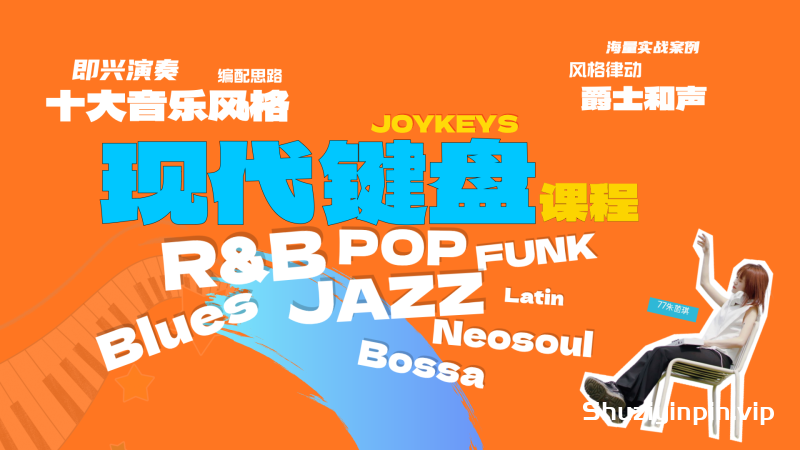
![[30天精通吉他]Udemy Master Guitar in 30 Days: Beginner Course + Bonus Lessons [TUTORiAL](816MB)](https://www.wxzyw.cn/wp-content/uploads/2025/04/0420092634yhllmt5apv2.webp)
![[作曲家形式与分析课程]Udemy Form and Analysis for Composers Part 2: Composing Phrases [TUTORiAL](3.27GB)](https://www.wxzyw.cn/wp-content/uploads/2025/04/0416012649ck4ylj1dmk2.webp)
![[和声复习课程]Udemy Form and Analysis for Composers Part 1: Harmony Review [TUTORiAL](3.55GB)](https://www.wxzyw.cn/wp-content/uploads/2025/04/0415092651byli2clfcfh.webp)
![[音乐创作入门指南]The Essential Beginner’s Guide to Music Composition(0.6MB)](https://www.wxzyw.cn/wp-content/uploads/2025/04/0413012640ts42waudifq.webp)

Comments0