The use of the O Deus ASIO Link Pro Tool virtual patch software allows no internal recording function Foxtrot, Yamaha sound cards, Roland and other professional recording sound cards to achieve net K or dodge, not jamming Oh!

Installation method:
Once downloaded and unzipped, you will see a folder and an installer.
First click
ASIOLinkPro2.4.4.exe
Just follow the prompts to install.
After the installation is complete, there will be four additional virtual playback and recording devices in the system.
At the same time, it will set the default device, also to this virtual device.
So all of a sudden, you won't be able to hear anything, don't panic, just use the hotkey that reads the screen to switch the sound card, and switch back to your own sound card.
Then find
ASIOLinkProFIX-0.2
folder
ASIOlinkprofix.exe
This is the patch program, directly back to the car, there will not be any prompts, wait a little while, read the sound of the screen and no more, the default device is set to virtual again, that proves that the patch is complete.
After completing the above two steps, perform some configurations according to the following description.
I. Install the O Deus ASIO Link Pro Tool virtual patch cord software by default.
1. Click

Start O Deus ASIO Link Pro Tool settings, IN and OUT were set to 8 or 10, check the Enable looper loopback racks function (this function is used to return to listen to the), and then click on START ASIO, will open the following second step of the jumper control panel; note that each time you reboot your computer, turn on the racks before you have to first Click on this software and then find the racks oh.

2. First of all, a simple introduction to the function of the jumper panel, do not understand can be bypassed, according to the following introduction of the jumper operation on the line.

The first row: ASIOVADPRO SPEAKERS IN has 4 groups, is the source of sound, refers to the software input source. Group 1 1 2 is used for network listening (fixed), Group 3 1 2 is used to listen to the source of YY signal. The 2nd group 1 2 (speaker2) is set to be the source of information for players such as Kudou, because the sound of Kudou has to be adjusted into the host, so just go to draw a jumper in the host to set it up.

Second row: ASIO DRIVER IN is the hardware input interface signal.

Row 3: ASIO HOST IN MIX is the ASIO input signal that brings signals from the hardware input jacks as well as signals from software input sources into the rack.

Row 4: ASIO DRIVER OUT MIX (SERVER) refers to the rack output signal, or to the software audio out. 1 2 is the equivalent of our ears, to which all sound is returned, and which can be interpreted as the sound I hear.

Row 5: ASIOVADPRO MIX OUT refers to the internal amplifier, which is the sound for others to hear. I set up my YA with MIX OUT for others to hear. I set it up so that the sound from the network 1 2 doesn't create a loop with my own output, i.e., jamming.

II.Karaoke jumper method:
1. System speaker settings:


2. Integrated sound card virtual ASIO4ALL_2_14 reference settings:

3. Network each other's output sound jumper:

Note: After setting the jumper, click Save profile to save the jumper settings.
4. Player settings:

5. Settings in the host:
1). Using Studio one as an example, set up a mono input as a channel to avoid 1 2, I set it to 5
2). Set up a pair of stereo inputs to receive sound from group 2 of Kudospeaker, I set them to 3 4



3). Set up a set of stereo outputs, avoiding the used channels 1 2 3 4 5, which I set to 7 8

6. YY settings:
1). Set the microphone to MIX2 and the speaker to speaker3.
2). If the sound card has a monitoring function, M off the monitored sound in the sound card interface.
3). Turn on the listening for both channels in the host. Set up your owneffectors(You can use the vocal channel to press the backing track), and you can karaoke with the Kudos backing track.
7. Method of canceling jumpers:
If the link is wrong, directly mouse over the wrong jumper, and when the link becomes thick, click on the link to cancel it.
悦享年华 5 fold
2. The permanent web site of this site:https://www.wxzyw.cn
3, the price indicated on the pages of this site is the site collects, organizes the information and operation of this site required expenses such as moderate remuneration.
4、All related works and material pictures in the station are uploaded by the members, and Vientiane Resource Network does not own the copyright of such material pictures.
5、Download content is for learning and communication only, if you use commercial purposes, please purchase the genuine authorization, otherwise all the consequences will be borne by the download user.
6, the site resources are from the open network collection and organization and user contributions, the site owner does not assume any responsibility for the legitimacy of the content and the health of the disputes arising from the legal responsibility. If it violates your legitimate rights and interests, please write to us to notify us, we will delete in a timely manner, we apologize for any inconvenience caused.

![[Serum 2 视频课程] Groove3 Serum 2 Sound Design: Melodic Instruments TUTORiAL-HiDERA(208MB)](https://www.wxzyw.cn/wp-content/uploads/2025/04/0426173012fw54zaqknnp.webp)
![[现场音乐会与Waves插件混音教程]Udemy Live Concert Mixing with Waves Plugins [TUTORiAL](886MB)](https://www.wxzyw.cn/wp-content/uploads/2025/04/0424191610gibw4rt4iq3.webp)

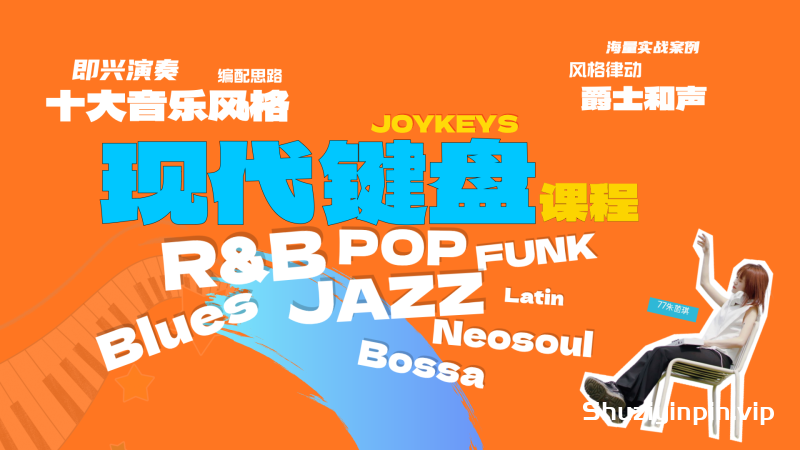
![[30天精通吉他]Udemy Master Guitar in 30 Days: Beginner Course + Bonus Lessons [TUTORiAL](816MB)](https://www.wxzyw.cn/wp-content/uploads/2025/04/0420092634yhllmt5apv2.webp)
![[作曲家形式与分析课程]Udemy Form and Analysis for Composers Part 2: Composing Phrases [TUTORiAL](3.27GB)](https://www.wxzyw.cn/wp-content/uploads/2025/04/0416012649ck4ylj1dmk2.webp)
![[和声复习课程]Udemy Form and Analysis for Composers Part 1: Harmony Review [TUTORiAL](3.55GB)](https://www.wxzyw.cn/wp-content/uploads/2025/04/0415092651byli2clfcfh.webp)
![[音乐创作入门指南]The Essential Beginner’s Guide to Music Composition(0.6MB)](https://www.wxzyw.cn/wp-content/uploads/2025/04/0413012640ts42waudifq.webp)

Comments0