![Studio One 6 complete solution to activation failure via hosts and firewall outbound rules [WiN, MacOSX] illustration Studio One 6 通过hosts和防火墙出站规则彻底解决激活失效的办法 [WiN, MacOSX]插图](https://www.wxzyw.cn/wp-content/uploads/2024/08/003822sfsklqpm4pm.png)
Special Recommendation:Studio One 6 Chinese version download/install/activate tutorial
After the installation of Studio One 6 is completed, illegal certificates may be detected by the official website leading to activation failure. In this case, you need to block the official website in the system Hosts file, and in addition, it is best to modify the firewall settings again, so that the problem can be completely solved.
Hosts Shield Official Website
127.0.0.1 api.presonus.com
127.0.0.1 api.presonus.com.cdn.cloudflare.com
hostsFile is equivalent to a personal DNS, when you visit a domain name, is the first through the hosts to resolve the hosts function is relatively powerful, you can formulate the web page IP address, blocking the formulation of the site, and even blocking ads and so on.
MacOSOS system, hosts file location:
On the desktop click on the top menu bar of theleave forClick again on theGo to the folder.Input:/etc, find the hosts file, drag it to the desktop, right-click on the hosts file on the desktop, slide it to open mode, and then click on Text Editor, as shown in the figure:
![Studio One 6 complete solution to activation failure via hosts and firewall outbound rules [WiN, MacOSX] Illustration 1 Studio One 6 通过hosts和防火墙出站规则彻底解决激活失效的办法 [WiN, MacOSX]插图1](https://www.wxzyw.cn/wp-content/uploads/2024/08/003822vpo4wukbmpz.png)
Edit and modify the hosts file, add # in front of the content is a comment, as shown below in the red box is customized hosts content, modify the content of the end of the press command + s to save.
![Studio One 6 complete solution to activation failure via hosts and firewall outbound rules [WiN, MacOSX] illustration 2 Studio One 6 通过hosts和防火墙出站规则彻底解决激活失效的办法 [WiN, MacOSX]插图2](https://www.wxzyw.cn/wp-content/uploads/2024/08/0038220xuzwpuv3f1.png)
Drag and drop the hosts file from your desktop back into /etc, click Authenticate, then click Replace, and then enter your boot password, as shown:
![Studio One 6 complete solution to activation failure via hosts and firewall outbound rules [WiN, MacOSX] illustration 3 Studio One 6 通过hosts和防火墙出站规则彻底解决激活失效的办法 [WiN, MacOSX]插图3](https://www.wxzyw.cn/wp-content/uploads/2024/08/003823o5f13atcp13.png)
Windows system, hosts file location:
C:WindowsSystem32driversetchosts
Find the hosts file, copy it to your desktop, open it with notepad, add the address of the introduction, save it, and put it back to the original location to replace it.
Firewall Settings
Control Panel->All Control Panel Items->Windows Defender Firewall->Advanced Settings->Outbound Rules, turn off the studioOne outbound permissions. As shown in the picture:
![Studio One 6 complete solution to activation failure via hosts and firewall outbound rules [WiN, MacOSX] illustration 4 Studio One 6 通过hosts和防火墙出站规则彻底解决激活失效的办法 [WiN, MacOSX]插图4](https://www.wxzyw.cn/wp-content/uploads/2024/08/003823fajczpmjtpc.png)
![Studio One 6 complete solution to activation failure via hosts and firewall outbound rules [WiN, MacOSX] illustration 5 Studio One 6 通过hosts和防火墙出站规则彻底解决激活失效的办法 [WiN, MacOSX]插图5](https://www.wxzyw.cn/wp-content/uploads/2024/08/003823iem0anpn4js.png)
![Studio One 6 Complete solution to activation failure via hosts and firewall outbound rules [WiN, MacOSX] Illustration 6 Studio One 6 通过hosts和防火墙出站规则彻底解决激活失效的办法 [WiN, MacOSX]插图6](https://www.wxzyw.cn/wp-content/uploads/2024/08/003823w5vwlh325fl.png)
![Studio One 6 Complete solution to activation failure via hosts and firewall outbound rules [WiN, MacOSX] Illustration 7 Studio One 6 通过hosts和防火墙出站规则彻底解决激活失效的办法 [WiN, MacOSX]插图7](https://www.wxzyw.cn/wp-content/uploads/2024/08/003824sceucn1n4m5.png)
2. The permanent web site of this site:https://www.wxzyw.cn
3, the price indicated on the pages of this site is the site collects, organizes the information and operation of this site required expenses such as moderate remuneration.
4、All related works and material pictures in the station are uploaded by the members, and Vientiane Resource Network does not own the copyright of such material pictures.
5、Download content is for learning and communication only, if you use commercial purposes, please purchase the genuine authorization, otherwise all the consequences will be borne by the download user.
6, the site resources are from the open network collection and organization and user contributions, the site owner does not assume any responsibility for the legitimacy of the content and the health of the disputes arising from the legal responsibility. If it violates your legitimate rights and interests, please write to us to notify us, we will delete in a timely manner, we apologize for any inconvenience caused.

![[Serum 2 视频课程] Groove3 Serum 2 Sound Design: Melodic Instruments TUTORiAL-HiDERA(208MB)](https://www.wxzyw.cn/wp-content/uploads/2025/04/0426173012fw54zaqknnp.webp)
![[现场音乐会与Waves插件混音教程]Udemy Live Concert Mixing with Waves Plugins [TUTORiAL](886MB)](https://www.wxzyw.cn/wp-content/uploads/2025/04/0424191610gibw4rt4iq3.webp)

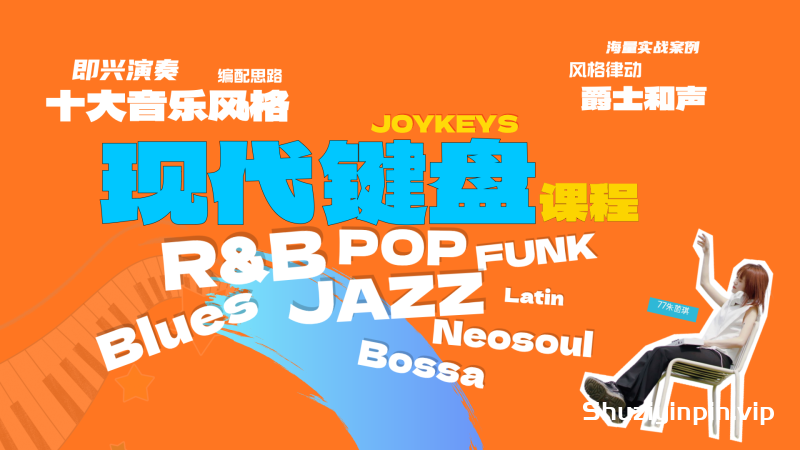
![[30天精通吉他]Udemy Master Guitar in 30 Days: Beginner Course + Bonus Lessons [TUTORiAL](816MB)](https://www.wxzyw.cn/wp-content/uploads/2025/04/0420092634yhllmt5apv2.webp)
![[作曲家形式与分析课程]Udemy Form and Analysis for Composers Part 2: Composing Phrases [TUTORiAL](3.27GB)](https://www.wxzyw.cn/wp-content/uploads/2025/04/0416012649ck4ylj1dmk2.webp)
![[和声复习课程]Udemy Form and Analysis for Composers Part 1: Harmony Review [TUTORiAL](3.55GB)](https://www.wxzyw.cn/wp-content/uploads/2025/04/0415092651byli2clfcfh.webp)
![[音乐创作入门指南]The Essential Beginner’s Guide to Music Composition(0.6MB)](https://www.wxzyw.cn/wp-content/uploads/2025/04/0413012640ts42waudifq.webp)

Comments0