![[Rock Song Mixing Tutorial] Mixing Modern Rock - Start To Finish illustration [摇滚歌曲混音教程] Mixing Modern Rock – Start To Finish插图](https://www.wxzyw.cn/wp-content/uploads/2024/08/2357375lw0kpvvqag.png)
Released in April 2023
MP4 | Video: h264, 1280×720 | Audio: AAC, 44.1 KHz
Language: English | Size: 3.62 GB | Duration: 3 h 27 m
This 3+ hour mix breakdown will take you through the mixing of a rock song, applying intermediate to advanced mixing strategies.
What will you learn?
session setup
Kicks and drums
Heavy (lead guitar)
lead guitar
bass guitar
Alternative group treatment
Remaining drum tracks
vocals
background vocals (in a movie)
VCA Fader
mixing bus
Customer Reviews
request
Basic to intermediate understanding of digital audio workstations (DAWs)
descriptive
In this series, we dive into the "Undertow" remix by the rock band See This Through. This 3+ hour mix breakdown will take you through intermediate to advanced mixing strategies, taking you on a journey from session setup and staying organized to reviewing a mix with a client. Follow Shane as he mixes a modern rock song from start to finish in Pro Tools. Note: Although this course is done in Pro Tools, the techniques and theory applied can be created in any digital audio workstation (DAW). ABOUT THE AUTHOR Shane Grush, founder and producer/mix engineer of Grush Audio, had a part-time job that turned into a full-time job. It began as a boutique studio specializing in writing and producing music, and has since expanded to include voice-overs and recording music for nationally recognized bands, films, television, commercials, and other projects. Grush Audio can do everything a large music production studio does - and add a personal touch.Shane has a degree from Berklee College of Music and has been working in the music industry since 2001. He learned from some of the industry's top mixing engineers, such as Andy Wallace, Dave Pensado, and Grant Moorman. As a full time mix engineer, producer and songwriter, Shane has helped sign several artists to major record labels and tours around the world. Shane also owns a music company called Grush Audio. Grush Audio provides custom cues for the television, film, and advertising industries.
summarize
Part 1: Inside the "Undertow" remix on See Through (Part 1)
Introduction to Lecture 1
Part 2: The "Undertow" Remix in See Through (Part 2)
Lecture 2 Curriculum
Part 3: Inside the "Undertow" remix on See Through (Part 3)
Lecture 3 Listening to the Final Mix
Part 4: The "Undertow" Remix in See Through (Part 4)
Lecture 4: Mixing Bottom Drums and Snare Drums
Part 5: Inside the "Undertow" remix on See Through (Part 5)
Lecture 5 Main Guitar
Section 6: The "Undertow" Remix in See Through (Part 6)
Lecture 6 Major Guitars (continued)
Part 7: Inside the "Undertow" mix on See Through (Part 7)
Lecture 7 Main Guitars Wrap Up & Parallel Music Compression
Section 8: Inside the "Undertow" remix on See Through (Part 8)
Lecture 8 Bass Guitar
Section 9: Inside the "Undertow" remix on See Through (Part 9)
Lesson 9 Bass Guitar (continued)
Part 10: Inside the "Undertow" remix on See Through (Part 10)
Lecture 10 ALT Group
Section 11: Inside the "Undertow" remix on See Through (Part 11)
Lesson 11 Lead Guitar (Clean and Distorted Tones)
Part 12: Inside the "Undertow" mix on See Through (Part 12)
Lecture 12 Remaining Drum Tracks
Part 13: Inside the "Undertow" mix on See Through (Part 13)
Lesson 13 Vocalist
Section 14: Inside the "Undertow" remix on See Through (Part 14)
Lecture 14 Background vocals
Section 15: Inside the "Undertow" remix on See Through (Part 15)
Lecture 15 VCA Faders
Part 16: Inside the "Undertow" mix on See Through (Part 16)
Lecture 16 Mixing Buses
Section 17: Inside the "Undertow" remix on See Through (Part 17)
Lecture 17: Customer Reviews
Section 18: Tests
Today we're taking a deeper look at the "Undertow" remix from See Through. Follow me as I mix a rock song from start to finish. This 3+ hour mix breakdown will take you through strategies, mixing tips and advice on session setups to review your mixes with your clients. Intermediate DAW Knowledge
Published 4/2023
MP4 | Video: h264, 1280×720 | Audio: AAC, 44.1 KHz
Language: English | Size: 3.62 GB | Duration: 3h 27m
This 3+ hour mix breakdown walks you through mixing a rock song, applying intermediate to advanced mixing strategies.
What you'll learn
Session Setup
Kick & Snare
Heavy (Main Guitars)
Lead Guitars
Bass Guitar
Alt Group Processing
Remaining Drum Tracks
Lead Vocals
Background Vocals
VCA Faders
The Mix Buss
Client Review
Requirements
Basic to intermediate understanding of a digital audio workstation (DAW)
Description
In this series, we go Inside The Mix of "Undertow" from the rock band, See This Through. This 3+ hour mix breakdown walks you through intermediate to advanced mixing strategies, taking you on a journey from session setup and staying organized to reviewing your mixes with your own. through intermediate to advanced mixing strategies, taking you on a journey from session setup and staying organized to reviewing your mixes with your Follow along as Shane mixes a modern rock song from start to finish inside Pro Tools. Note: while this course is completed in Pro Tools, the applied techniques and theories can be created in any digital audio workstation (DAW).About The AuthorWhat began as a part-time gig turned into a full-time passion for Producer/Mix Engineer Shane Grush, the founder of Grush Audio. It started as a boutique studio focused on writing and producing music and It started as a boutique studio focused on writing and producing music and expanded to include voiceovers and recording music for nationally known bands, film, television, commercials, plus miscellaneous projects. Audio does everything big music production studios do - with an added personal touch. Shane has a degree from Berklee College of Music and has worked in the music industry since 2001. He has learned from some of the industry's top mixing engineers, such as Andy Wallace, Dave Pensado, and Grant Mohrman. As a full-time mixing engineer, producer, and songwriter, Shane has helped multiple artists get signed to major labels and tour stages across the globe. As a full-time mixing engineer, producer, and songwriter, Shane has helped multiple artists get signed to major labels and tour stages across the globe. Shane also owns a music company called Grush Audio. Grush Audio supplies custom cues for the TV, Film, and advertising industries.
Overview
Section 1: Inside The Mix of "Undertow" from See This Through (Part 1)
Lecture 1 Introduction
Section 2: Inside The Mix of "Undertow" from See This Through (Part 2)
Lecture 2 Session Setup
Section 3: Inside The Mix of "Undertow" from See This Through (Part 3)
Lecture 3 Listen To The Final Mix
Section 4: Inside The Mix of "Undertow" from See This Through (Part 4)
Lecture 4 Kick & Snare Mixing
Section 5: Inside The Mix of "Undertow" from See This Through (Part 5)
Lecture 5 Main Guitars
Section 6: Inside The Mix of "Undertow" from See This Through (Part 6)
Lecture 6 Main Guitars (cont.)
Section 7: Inside The Mix of "Undertow" from See This Through (Part 7)
Lecture 7 Main Guitars Wrap Up & Parallel Music Compression
Section 8: Inside The Mix of "Undertow" from See This Through (Part 8)
Lecture 8 Bass Guitar
Section 9: Inside The Mix of "Undertow" from See This Through (Part 9)
Lecture 9 Bass Guitar (cont.)
Section 10: Inside The Mix of "Undertow" from See This Through (Part 10)
Lecture 10 The ALT Group
Section 11: Inside The Mix of "Undertow" from See This Through (Part 11)
Lecture 11 Lead Guitars (Clean & Distorted Tones)
Section 12: Inside The Mix of "Undertow" from See This Through (Part 12)
Lecture 12 Remaining Drum Tracks
Section 13: Inside The Mix of "Undertow" from See This Through (Part 13)
Lecture 13 Lead Vocals
Section 14: Inside The Mix of "Undertow" from See This Through (Part 14)
Lecture 14 Background Vocals
Section 15: Inside The Mix of "Undertow" from See This Through (Part 15)
Lecture 15 VCA Faders
Section 16: Inside The Mix of "Undertow" from See This Through (Part 16)
Lecture 16 The Mix Buss
Section 17: Inside The Mix of "Undertow" from See This Through (Part 17)
Lecture 17 Client Reviews
Section 18: Quiz
Today we go Inside The Mix of "Undertow" from See This Through. Follow along as I mix a rock song from start to finish. This 3+ hour mix breakdown walks you through strategies, mixing techniques, and suggestions touching on session setup to reviewing your mixes with your clients. Intermediate DAW Knowledge
2. The permanent web site of this site:https://www.wxzyw.cn
3, the price indicated on the pages of this site is the site collects, organizes the information and operation of this site required expenses such as moderate remuneration.
4、All related works and material pictures in the station are uploaded by the members, and Vientiane Resource Network does not own the copyright of such material pictures.
5、Download content is for learning and communication only, if you use commercial purposes, please purchase the genuine authorization, otherwise all the consequences will be borne by the download user.
6, the site resources are from the open network collection and organization and user contributions, the site owner does not assume any responsibility for the legitimacy of the content and the health of the disputes arising from the legal responsibility. If it violates your legitimate rights and interests, please write to us to notify us, we will delete in a timely manner, we apologize for any inconvenience caused.

![[Serum 2 视频课程] Groove3 Serum 2 Sound Design: Melodic Instruments TUTORiAL-HiDERA(208MB)](https://www.wxzyw.cn/wp-content/uploads/2025/04/0426173012fw54zaqknnp.webp)
![[现场音乐会与Waves插件混音教程]Udemy Live Concert Mixing with Waves Plugins [TUTORiAL](886MB)](https://www.wxzyw.cn/wp-content/uploads/2025/04/0424191610gibw4rt4iq3.webp)

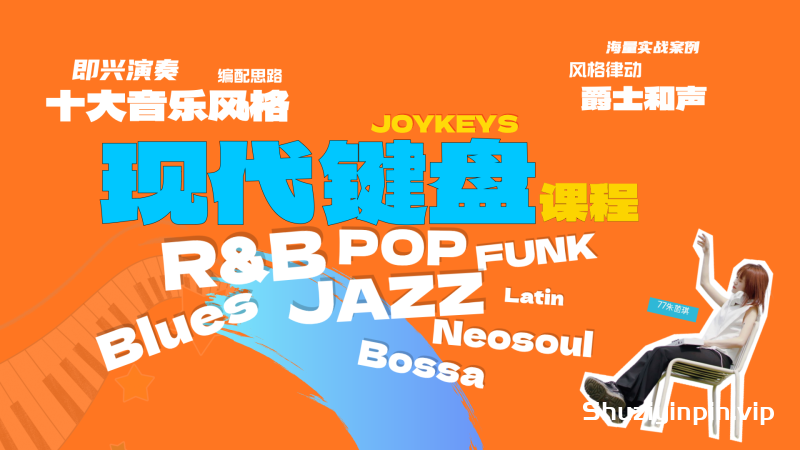
![[30天精通吉他]Udemy Master Guitar in 30 Days: Beginner Course + Bonus Lessons [TUTORiAL](816MB)](https://www.wxzyw.cn/wp-content/uploads/2025/04/0420092634yhllmt5apv2.webp)
![[作曲家形式与分析课程]Udemy Form and Analysis for Composers Part 2: Composing Phrases [TUTORiAL](3.27GB)](https://www.wxzyw.cn/wp-content/uploads/2025/04/0416012649ck4ylj1dmk2.webp)
![[和声复习课程]Udemy Form and Analysis for Composers Part 1: Harmony Review [TUTORiAL](3.55GB)](https://www.wxzyw.cn/wp-content/uploads/2025/04/0415092651byli2clfcfh.webp)
![[音乐创作入门指南]The Essential Beginner’s Guide to Music Composition(0.6MB)](https://www.wxzyw.cn/wp-content/uploads/2025/04/0413012640ts42waudifq.webp)

Comments0