 Spectrally Deformed Wavetable Synthesizer Vital Audio Vital Pro v1.5.5 WIN.OSX.LiNUX
Spectrally Deformed Wavetable Synthesizer Vital Audio Vital Pro v1.5.5 WIN.OSX.LiNUX
AI Audio Analysis to Vital Premade Widget Micro Music 1.1
One,Let's start with a brief description of the PC installation of Vital. Unzip it and you can see the installation files and the Vital folder. Run Vital v1.5.5.exe, after installation, copy the Vital folder to C:Users username Documents directory, that is, Documents, run the main program or host to load the plugin, in the interface that asks for logging in, click Work Offline, and then you can use it offline.

This is done so that after tapping Init Preset in the main program interface, all presets can be displayed.

Two,Export a piece of audio in the host, (no human voice, if you can't avoid it, you can use the spectrum to separate it) MicroMusic analyzes the more prominent sound in this audio. You can choose 44Khz,16bit for export, and the export directory and file name should be in English.

Three,Start installing MicroMusic now!
You can go to the official website https://micromusic.tech/ to download this AI audio analysis to Vital pre-production gadget, it's a zip package, unzip it to the English directory, run the micromusic.exe file, and

When you see the main screen, tap SETTING.

There are several prefabs to generate, 1-10 are available, here 8 are selected. Below is the algorithm, 1.1-alpha and 1.1-beta, and below is the interface color, light is white, dark is black. Tap Home to go back to the main interface.

Drag the audio exported in the second step to the main interface, that is, the colorful M position on the line, set the directory of the pre-production exported in Browse, also use the English directory, click Convert! to generate the pre-production, and then click Convert!

Four.Now it's time to go back to the Vital synthesizer and load the prefab.


Audition which pre-production is closer to the original audio sound and use it, or you can adjust it again in the synthesizer, that's how the process works.
The Vita is also just a synthesizer, the audio analyzed with MicroMusic should preferably be a synthesizer sound, in order to be more like it, don't expect an acoustic instrument sound, it's not like it at the moment, it's good enough to get a more likeable synthesizer sound, after all, in many cases you'll have to manually look for a similar synthesizer sound and that's too difficult.

![[Serum 2 视频课程] Groove3 Serum 2 Sound Design: Melodic Instruments TUTORiAL-HiDERA(208MB)](https://www.wxzyw.cn/wp-content/uploads/2025/04/0426173012fw54zaqknnp.webp)
![[现场音乐会与Waves插件混音教程]Udemy Live Concert Mixing with Waves Plugins [TUTORiAL](886MB)](https://www.wxzyw.cn/wp-content/uploads/2025/04/0424191610gibw4rt4iq3.webp)

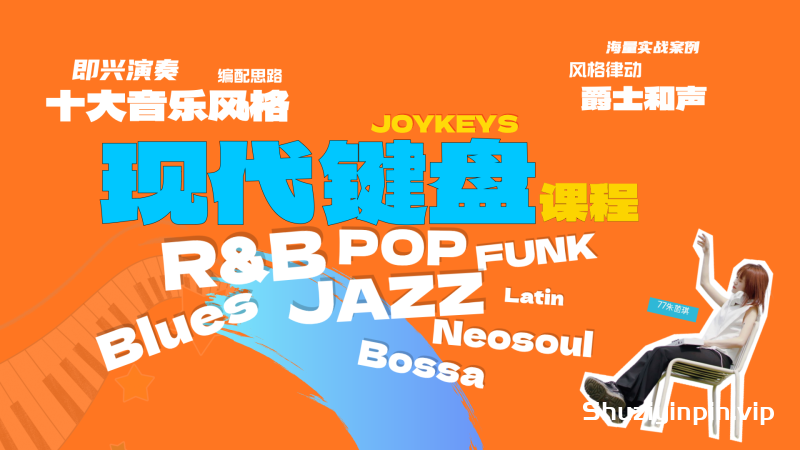
![[30天精通吉他]Udemy Master Guitar in 30 Days: Beginner Course + Bonus Lessons [TUTORiAL](816MB)](https://www.wxzyw.cn/wp-content/uploads/2025/04/0420092634yhllmt5apv2.webp)
![[作曲家形式与分析课程]Udemy Form and Analysis for Composers Part 2: Composing Phrases [TUTORiAL](3.27GB)](https://www.wxzyw.cn/wp-content/uploads/2025/04/0416012649ck4ylj1dmk2.webp)
![[和声复习课程]Udemy Form and Analysis for Composers Part 1: Harmony Review [TUTORiAL](3.55GB)](https://www.wxzyw.cn/wp-content/uploads/2025/04/0415092651byli2clfcfh.webp)
![[音乐创作入门指南]The Essential Beginner’s Guide to Music Composition(0.6MB)](https://www.wxzyw.cn/wp-content/uploads/2025/04/0413012640ts42waudifq.webp)

Comments0