![[Pro Tools Easy Recording, Editing and Mixing Course]Udemy AVID ProTools 101: Recording, Editing and Mixing Made Easy [TUTORiAL ](2.9GB) illustration [Pro Tools轻松录制、编辑和混音课程]Udemy AVID ProTools 101: Recording, Editing and Mixing Made Easy [TUTORiAL](2.9GB)插图](https://www.wxzyw.cn/wp-content/uploads/2025/03/0323012533ibaw02feavh.webp)
P2P | 21 March 2025 | 2.9 GB
This course is designed to introduce students to AVID Pro Tools, the industry standard software for audio recording, editing, and mixing. Whether you are an aspiring music producer, audio engineer, podcaster, or content creator, this course will provide you with a comprehensive foundation in digital audio production.
You'll start by learning the basics of sound, including frequency, amplitude, and digital audio concepts such as sample rate and bit depth. From there, you'll set up a Pro Tools session, configure basic settings, and familiarize yourself with the Edit and Mix windows. As you progress, you'll develop recording techniques, from setting up a microphone or instrument to properly capturing high-quality audio.
Mixing is another key component of this course. You will learn how to balance audio levels for a professional sound. In addition, we will cover file management and session organization to ensure an efficient workflow for professional audio production.
By the end of this course, you'll have a solid understanding of the Pro Tools workflow that will enable you to confidently tackle projects such as music production, podcasting, movie sound, and more. Whether you're a beginner or looking to improve your skills, this practical step-by-step guide will help you confidently create high-quality professional audio projects.
What you will learn
-Students will understand the properties of digital sound.
-Students will demonstrate how to properly capture audio in ProTools.
-Students will master the basic key commands of ProTools.
-Students will explore the basic mixing concepts of ProTools.
-Students will learn how to create Pro Tools sessions and clarify file structures.
-Students will navigate editing and remixing windows, understand key menus and tools, and customize window views for a more efficient workflow.
-Students will learn about different track types, naming and color-coding tracks for organization, and adjusting input/output (I/O) settings for proper routing.
-Students will learn the basics of audio signal flow, using a microphone to set up and record audio while using playback controls and transport functions.
-Students will use master counters and rulers to track time, change tempo and adjust the grid to match their project.
-Students will use advanced editing tools, apply fades for seamless transitions, adjust clip gain for volume balance, and edit multiple tracks simultaneously.
-Students will adjust scrolling options, link tracks and edit selections, and use the linked timeline and edit selection features for precise navigation.
-Students will create auxiliary tracks for use in submixes, differentiate between serial and parallel processing, and adjust the levels and limits of the final mix.
This course is designed to introduce students to AVID Pro Tools, the industry-standard software for audio recording, editing, and mixing. Whether you are an aspiring music producer, audio engineer, podcaster, or content creator, this course will provide a comprehensive foundation in digital audio. are an aspiring music producer, audio engineer, podcaster, or content creator, this course will provide a comprehensive foundation in digital audio production. production.
You'll start by learning the fundamentals of sound, including frequency, amplitude, and digital audio concepts such as sample rate and bit depth. You'll start by learning the fundamentals of sound, including frequency, amplitude, and digital audio concepts such as sample rate and bit depth. From there, you'll set up your Pro Tools session, configure essential settings, and get familiar with the Edit and Mix windows. progress, you'll develop recording techniques, from setting up a microphone or instrument to properly capturing high-quality audio.
Mixing is another key component of this course. You'll learn how to balance audio levels for a pro sound. cover file management and session organization, ensuring efficient workflows for professional audio production.
By the end of this course, you'll have a solid understanding of Pro Tools workflows, enabling you to confidently tackle projects in music By the end of this course, you'll have a solid understanding of Pro Tools workflows, enabling you to confidently tackle projects in music production, podcasting, film sound, and more. Whether you're a beginner or looking to sharpen your skills, this hands-on, step-by-step guide will prepare you to create high-quality, professional audio projects with confidence.
What you'll learn
-Students will understand the properties of digital sound.
-Students will demonstrate proper audio capture in ProTools.
-Students will master essential key commands for ProTools.
-Students will explore essential mixing concepts for ProTools.
-Students will learn how to create Pro Tools sessions and articulate file structure.
-Students will navigate the Edit and Mix windows, understand key menus and tools, and customize window views for a more efficient workflow.
-Students will understand the different track types, name and color-code tracks for organization, and adjust Input/Output (I/O) settings for proper routing. Students will understand the different track types, name and color-code tracks for organization, and adjust Input/Output (I/O) settings for proper routing.
-Students will learn the basics of audio signal flow, set up and record audio using microphones while using playback controls and transport function.
-Students will use the Main Counter and Rulers to track time, change tempo and adjust the grid to match their project.
-Students will use advanced editing tools, apply fades for seamless transitions, adjust clip gain for volume balance, and edit multiple tracks simultaneously.
-Students will adjust scrolling options, link track and edit selections, use the Link Timeline and Edit Selection feature for precise navigation.
-Students will create Aux Tracks for submixing, differentiate series vs. parallel processing, and adjust levels and limiting for a final mix.
悦享年华 5 fold
2. The permanent web site of this site:https://www.wxzyw.cn
3, the price indicated on the pages of this site is the site collects, organizes the information and operation of this site required expenses such as moderate remuneration.
4、All related works and material pictures in the station are uploaded by the members, and Vientiane Resource Network does not own the copyright of such material pictures.
5、Download content is for learning and communication only, if you use commercial purposes, please purchase the genuine authorization, otherwise all the consequences will be borne by the download user.
6, the site resources are from the open network collection and organization and user contributions, the site owner does not assume any responsibility for the legitimacy of the content and the health of the disputes arising from the legal responsibility. If it violates your legitimate rights and interests, please write to us to notify us, we will delete in a timely manner, we apologize for any inconvenience caused.

![[Serum 2 视频课程] Groove3 Serum 2 Sound Design: Melodic Instruments TUTORiAL-HiDERA(208MB)](https://www.wxzyw.cn/wp-content/uploads/2025/04/0426173012fw54zaqknnp.webp)
![[现场音乐会与Waves插件混音教程]Udemy Live Concert Mixing with Waves Plugins [TUTORiAL](886MB)](https://www.wxzyw.cn/wp-content/uploads/2025/04/0424191610gibw4rt4iq3.webp)

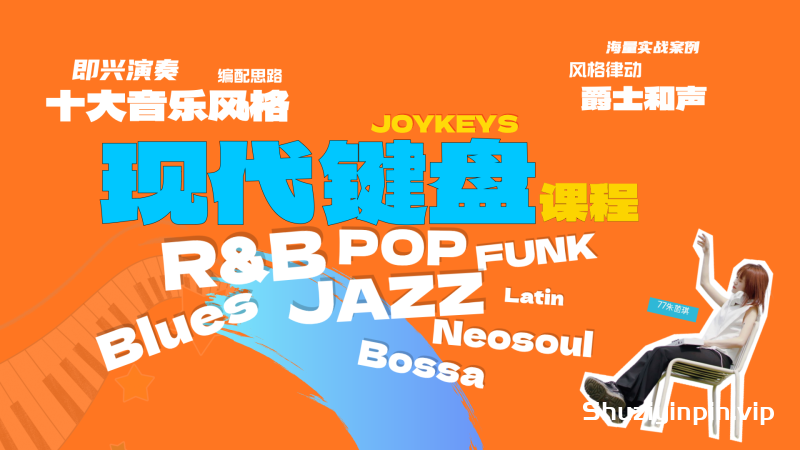
![[30天精通吉他]Udemy Master Guitar in 30 Days: Beginner Course + Bonus Lessons [TUTORiAL](816MB)](https://www.wxzyw.cn/wp-content/uploads/2025/04/0420092634yhllmt5apv2.webp)
![[作曲家形式与分析课程]Udemy Form and Analysis for Composers Part 2: Composing Phrases [TUTORiAL](3.27GB)](https://www.wxzyw.cn/wp-content/uploads/2025/04/0416012649ck4ylj1dmk2.webp)
![[和声复习课程]Udemy Form and Analysis for Composers Part 1: Harmony Review [TUTORiAL](3.55GB)](https://www.wxzyw.cn/wp-content/uploads/2025/04/0415092651byli2clfcfh.webp)
![[音乐创作入门指南]The Essential Beginner’s Guide to Music Composition(0.6MB)](https://www.wxzyw.cn/wp-content/uploads/2025/04/0413012640ts42waudifq.webp)

Comments0